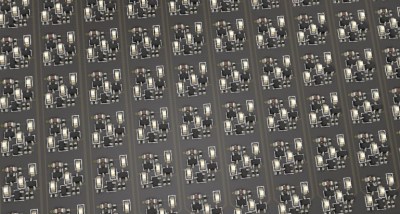A small, desktop pick and place machine has obvious applications for hackerspaces, small companies, and even home labs. However, despite multiple efforts, no one has come up with a solution that’s both better and cheaper than buying a used, obsolete pick and place machine. [Mika]’s brdMaker is yet another attempt at a desktop chipshooter, and while the prototype isn’t done yet, it’s a fantastic build that might soon be found in your local electronics lab.
The easy part of any pick and place machine is a Cartesian frame. This has been done over and over again by the 3D printing and CNC communities, and the brdMaker is no exception. [Mika]’s robot is a 600 by 600 mm CNC frame powered by NEMA 23 motors. So far, so good.
The tricky part of a pick and place machine is working with the fiddly bits. This means feeders and machine vision. There are several different options for feeders including a ‘drag’ feeder that uses the vacuum nozzle tip to move a reel of parts along, and a slightly more complicated but vastly more professional feeder. A machine needs to see the parts it’s putting down, so [Mika] is using two cameras. One of these cameras is mounted on the toolhead and looks surprisingly similar to a USB microscope. The other camera is mounted in the frame of the machine to look at the bottom of a part. This camera uses 96 LEDs to illuminate the component and find its orientation.
[Mika]’s brdMaker still has a long way to go, but there are indications the market is ready for a cheap, easy to use desktop pick and place machine. The Chipsetter, an exquisitely designed pick and place machine revealed at last year’s NY Maker Faire had an unsuccessful Kickstarter, but they’re still chugging along.
Filed under: tool hacks